Key Features:
- Impressive 26-in/26-out audio interface in a 1U chassis
- Thunderbolt 3 connectivity delivers round-trip latency of less than 1ms.
- 6 combo mic/line inputs with Class A XMAX preamps
- 2 combo mic/instrument inputs with XMAX preamps for recording direct guitar, bass, keys, and more
- DC-coupled I/O captures a fuller frequency range, especially in the lower frequency ranges
- 2 line returns allow straightforward integration of external hardware and effects into your digital recording and mixing environment
- Expand your system with 2 sets of ADAT I/O for enough channels to comfortably track entire bands at once
- 24-bit/192kHz digital converters deliver amazingly clean sound with 120dB of dynamic range
- Includes Studio One Artist DAW software for macOS and Windows
- Packaged with the complete Studio Magic Plug-in Suite — a collection of awesome plug-in emulations of classic studio gear
While the Quantum is Thunderbolt compatible, it also works well with a rehearsal space set-up, we know, because due to COVID, the studio being limited to only a few at a time, we’ve had to get creative about recording in other spaces with our laptop. This still enables low-latency, expandability of up to 26 channels, a control panel on the front, and preamp gain controls. A license for PreSonus Studio One Artist is included, as is also the case with AudioBox USB 96. (PreSonus also includes Studio One with all of their interfaces, control surfaces, and mixers.) That is, you are set up immediately with being able to create and produce music on your own.
Again, I am not historically an interface “groupie,” though I think I became one while using the AudioBox 96, but for the price, size, and the Thunderbolt compatibility to control latency, I am in love with PreSonus Quantum 26×26. Why? Well, when Delta and Omicron hit last year, studios took a hit. We were not able to set up gear in-house as planned nor were we able to gather, which severely limited our ability to record multiple projects.
We had to get creative.
So, like many bands during quarantine, ours had been figuring out how to play “live” via Facebook and YouTube during the heights and waves of COVID. When the studio shut down, we had to innovate.
For a duo project consisting of one vocalist/guitarist and one drummer, livestreaming solutions ranged from recording with an iPhone to trying to use a smaller interface (the Tascam 16×08, which had compatibility issues with our laptop), to using one microphone for the entire room, we would make it online only to have everything fall apart when attempting to hook up the audio playback when streaming video. This interface, which retails for $699 and comes equipped with Studio One Artist, actually translates the quality of audio heard in the room when captured with multiple mics into a DAW to the video streamed online.
Now that we have partnered with Jack Straw Cultural Center, a non-profit artist studio that has supported local artists since the 1960s, each student in our audio engineering program will be able to work with the interface i/o each quarter as we host singer-songwriters to full bands in order to teach recording, mixing, and post-production. The Studio One Artist package comes with every plug-in needed to begin making music, and licenses are affordable and accessible, making it easy for students to continue their work outside of the studio and at home (yet another reason I am making the switch from Avid, ever since they eliminated ProTools First).
With this interface, latency issues are solved with its Thunderbolt flexibility; it will make any home studio a professional with high quality preamps, solid model build, sleek design, flawlessly easy installation, and easy-to-navigate on-screen application. Basically, plug in and play.
Note
You do need to use this with your computer and DAW; you cannot simply hook the Quantum up as a standalone interface.
You will need XLR cables, and yes, try to keep the overheads on your drums in phase, minimize echo from that snare, use bass traps, and try to incorporate a kick-in and a kick-out. Since you will have lots of input options, put them to use to capture the best sound possible with every instrument.
Example of our phone recorded “live” show.
Example of our properly recorded show with interface and microphones.
Keep in mind, this is also audio streamed online.
Understanding livestream platforms’ compression of audio in (which is what YouTube or iTunes do regardless to audio that is uploaded at louder than -1dB), PreSonus combats with the ease of low latency and the ability to mix in real-time to fix any audio issues at the source. This cannot be overstated when attempting to deliver quality audio in a time when bands are unable to earn their living “live.” We were then able to save the tracks recorded as “live recordings” and mix for release should we want to in the future. Everything was so easily integrated.
The only caveat, I will say, is that in oder to experience the low latency with Thunderbolt connection, you will need a computer/system that is Thunderbolt capable. Otherwise, as with the AudioBox, ease of use and recognition in our control room was instantaneous.

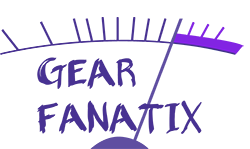

[…] cleocin buy[…]
cleocin buy