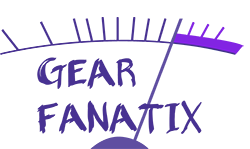Oh Slate Digital, how I do love thee. I’ve been a Slate subscriber for five years, ever since I learned there was an affordable way to get a large collection of plugins that didn’t involve a VPN and a potentially malware infected file. Analog modeled plugins, too, and coming from a recording school where the majority of our curriculum was (for good and for ill) focused around analog equipment, having access to not only the sounds I was used to working with, but also the layout of said equipment was a massive boon as I started building my career, all without having to spend hundreds, if not thousands to get there. The price barrier was over! All it cost was $15 a month! I can justify $15 a month for the tools I need to do my job!
As far as I know, Slate Digital is one of the first companies to embrace the subscription model. Instead of requiring customers to spend hundreds per plugin, they decided to give you everything they’ve made, and everything they make in the future, for a low monthly subscription. Today, they boast that you get over $5000 of plugins for $15/mo (if you agree to subscribe for a year, so slightly sneaky on the advertising front). If we do math, that’s $180/yr, meaning you’d have to subscribe for 28 years before you end up paying more than you would simply buying everything outright. So why such a great deal?
Digital audio has resulted in the democratization of audio production. You don’t need one (or two) washing machine sized tape machines to record multitrack audio, you don’t need a 90 channel mixing board to create top end mixes, you don’t need a wall of expensive compressor and EQs and reverbs to get the sound of the records you love. All you need is a computer, a piece of software, and something to listen with. Not that digital audio has always been an option for anyone at the start of making music. As it started to gain prominence, it still cost thousands for a system, and the computer to run it, and the software you recorded with. Even back when I got my first taste of recording in 20-mind-your-own-business, anything beyond a few tracks was impossible, and forget about any third party, high end software modeling the lauded equipment of recording lore. Even when the act of recording audio to a computer became more and more accessible, the top tools remained behind the wall of affordability. So, we did what everyone did in the bad old days of an indeterminate number of years ago: we pirated.
I’ll admit it, I am a pirate. These days, there’s really no point, at least in the US, to pirate anything anymore. I used to claim that piracy offered both better cost and easier access to content, but that claim is dwindling as more and more of our cultural archive is made readily available, and subscriptions are dominating the landscape. If I can get the latest and greatest shows and movies for a few dollars a month, why then am I going to wait on a slow download and unsure level of quality or even functionality in order to get the latest version of the 1953 film adaptation of the Importance of Being Earnest (far superior to the 2002 one)? No, I’m going to spend $3 and watch it instantly. Same goes for music. Why wait hours for an artist’s discography to download when I can spend that time actually listening to that artist’s discography? And software? When I was first playing around with Photoshop it was about $400 for a license, and what kid has that kind of money to spend on something they don’t even know if they want to use? Now it’s $10/mo. And I don’t have to deal with a 12 hour download and the almost certain possibility of malware being bundled with the install. Audio software as well suffered from a massive piracy problem. If you can get every Waves plugin for no money, why would you spend thousands of real money to get it? Especially if you’re just starting out and making no money yourself. I, of course, was in the same boat. I wanted the top tools, so I could learn how to use them and learn how to make my mixes sound like the top engineers, but I also lacked the means (being in college) to buy everything, and didn’t want to end up purchasing something expensive only to realize it didn’t fit my style of work. So what’s a girl to do?
Then, in a shining beam of light, along came my savior, Mr. Steven Slate. I learned about the Slate Digital All-Access bundle, and was immediately drawn in. All these emulations for gear I’d learned on, and gear I’d only heard of in vaunted whispers, and I neither have to steal nor pay out the nose? Sign me up! So I signed up, and as soon as I started using the plugins, well, as soon as I figured out how to use the damn thing.
The core of the Slate Digital ecosystem is a plugin known as the Virtual Mix Rack. Really, it’s more of a meta-plugin: it’s what you put on your DAW’s insert, but you still have to choose which plugins to use within the plugin. The plugins are listed on the left hand side of the meta-plugin, and when you want to use one, you drag it into the main space, and then you can use your plugin. While in the main space, you’re able to easily drag around plugins to try out different orders, and are able to load up eight different plugins in a single VMR instance. Meaning, if you exclusively use VMR, you can have up to 80 plugins on a single Pro Tools track, as opposed to the ten max using plugins not self contained within the meta-plugin. Why would anyone need that much processing? Who cares. There are other goodies in the VMR, like being able to save plugin combinations (channel strips) for easy recall, A/B between different settings, an undo/redo (be careful, you lose your ability to undo/redo if you close the plugin), presets, you know, normal stuff. My one big complaint about the function of the VMR, though, is how it handles automation. Because different parameters and even plugin order changes with each instance and usage, you unfortunately don’t have the option to easily enable automation for different parameters like you do with a standalone plugin. If you are to enable automation, you first need to click the letter at the top of the plugin, then make note of which automation name corresponds to which parameter, then go to your automation window and enable said parameter (which is something like A-01, A-02, A-03, etc.), then remember which parameter corresponds to which plugin control as you go and adjust your automation. Thankfully, touch automation works within the plugin, but you still have to go through those extra steps to remember which plugin parameter corresponds to which automation name, and it’s soooooooooooooo tedious.
All that aside, once you do get the hang of using the VMR, that’s when the system really begins to shine. It’s a lot easier to reorder plugins in VMR than it is in Pro Tools. It’s a lot faster to load up different plugins while in VMR too. And the plugins themselves? They sound absolutely acceptable. Now, if I were doing a complete review, I’d be comparing them to their top end, Universal Audio counterparts, and diving into every hardware comparison I could find, partaking in as many blind A/B tests as possible, and that is just not something I’m willing to spend the time to do. Why? Because comparisons on which plugin sounds better, the $200 one that requires expensive external DSP, or the $15/mo one; and whether or not any plugin sounds like a particular piece of hardware all, when it comes down to it, are irrelevant. What matters is the results you get, and I’ve found that, in my years using Slate Digital plugins as my primary source of audio processing, I get the results I want. And the results my artists want. As long as the plugin sounds like what I want it to sound like, and works like how I expect it to work, then I’m good, and that’s what I get from Slate Digital.
Now, there are too many plugins to go over here. That’s kind of the point. You’ve got classic compressors, you’ve got classic EQs. You’ve got preamps and console channels and mix bus channels and tape machines and mix bus compressors (The mix bus compressors really need a sidechain option, Steven. I can understand why it’d be difficult with VMR, but these are standalone plugins, there’s no excuse. Especially when the Recording Academy is recommending the use of a side chain on your stereo bus compressor for stem mastering. Steven. Gimme a sidechain.). You can combine the preamps and console channels and tape machines and mix bus channels and replicate the signal flow and coloration of an analog mixdown! That alone gets me so far into my mix without even having to touch an EQ or compressor! You’ve got reverbs and delays and amp sims, and on top of that, you have this thing called Kilohearts.
I’m not going to go too in depth about Kilohearts, as I’ll admit I rarely use it. It in itself is its own plugin bundle with many different audio processes that can be used both independently, and within its own meta-plugins. Unlike the majority of the Slate plugins, the Kilohearts ones are meant to be more digital and transparent, making them good substitutes for your stock DAW plugins. They also allow you to multiband process with any of their plugins, and set up macros so one knob changes multiple parameters. Everything that’s very cool, and things I’ve barely touched. Why have I barely touched them? Because I’m still happy with the mixes that I’ve made with the regular Slate plugins that I haven’t really felt the need to dive into Kilohearts. And that probably encapsulates the Slate subscription perfectly. There’s so much that you’re neither going to use everything, nor are you going to care that you don’t. There’s enough sonic and workflow versatility that either it or you can adapt to the needs at hand, and even if you do end up using everything and exhausting the creative and technical potential it provides, there’s probably going to be something new coming out that’ll add a whole new element to your work (Fresh Air, for example, is the plugin I didn’t know I needed and now cannot go without).
So to summarize (in case you forgot the first sentence of this review):
Is it cheap? Yes.
Does it sound good? Yes.
Do you get a lot of plugins? Yes.
What sucks about it? Automation and the lack of sidechaining.
Am I going to keep using it? Absolutely.
And I haven’t even started talking about their mics.

Lilian Blair is a producer, engineer, and audio educator in the Seattle area. She specializes in studio recording, mixing, and helping artist achieve their musical dreams.
-Lilian Blair
(Producer/Engineer)
www.lilianblair.com
Facebook
Instagram
Gear Fanatix